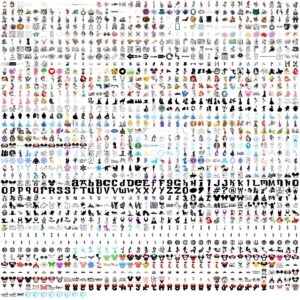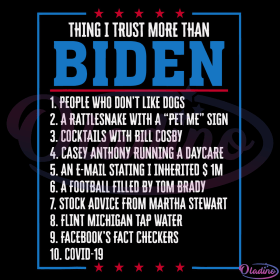To get a PNG of your license, you can follow these steps:
1. Scan Your License:
- Use a scanner to scan your physical license.
- Make sure the resolution is high enough to capture all details clearly (300 DPI or higher is recommended).
- Save the scanned file in an image format such as JPG or PDF.
2. Take a Photo:
- Alternatively, you can use your smartphone camera to take a clear, high-quality picture of your license.
- Ensure the photo is taken in good lighting and the license is flat to avoid distortion.
3. Convert to PNG:
- If your image is not already in PNG format, you can easily convert it:
- Using an Online Converter: Upload your JPG or PDF file to a free online converter like Convertio, ILoveIMG, or any similar tool. Choose “PNG” as the output format.
- Using an Image Editor: Open the image in an editor like Photoshop, GIMP, or Preview (on Mac), and use the “Save As” or “Export” option to select PNG as the format.
4. Edit (Optional):
- If needed, you can crop or adjust the brightness and contrast using image editing tools to enhance the readability of the license.
After following these steps, you will have a PNG version of your license ready to use.